Welcome to our Download Lunar Executor guide. Since Lunar Executor came out, lots of people want to get it on their computer/PC. But, it’s a little complicated to download and use compared to other exploits.
We made a detailed guide on our website. It tells you exactly how to download Lunar Executor, install, and use Lunar Exploit to play Roblox safely.
If you want Lunar Executor on your computer but don’t know how, just keep reading.
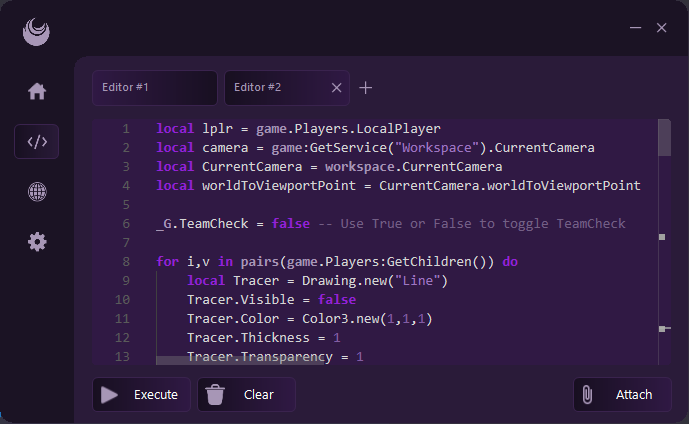


How to Download & Use Lunar Executor
Here’s how to get and use Lunar Executor on Windows:
- Go to https://lunarexecutor.net/
- Scroll down and click ‘DOWNLOAD’.
- You’ll go to the Download Page with info about the new PC exploit.
- Click ‘Download’ to get the latest Lunar Executor.
- Your download starts when you click.
- When it’s done, go to your Download folder and open the downloaded folder.
- Visit Roblox.com and log in.
- Launch the Roblox game you want to exploit.
- Open the Download folder and double click the Setup file.
- Lunar Executor starts loading.
- Click ‘Script Hub’.
- Paste the game’s script and click ‘Inject’.
- You’ll see ‘Attached’ on the screen.
- Choose what you want to exploit in the game.